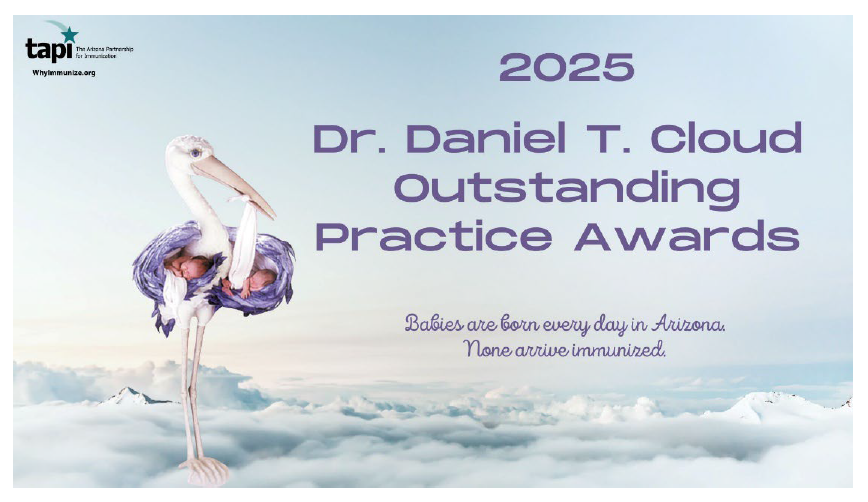Cloud Award Nominations are now closed.
We are excited to announce the opening of this year’s Cloud Award nomination process. Below you will find the award standards, nomination instructions and the link to submit your nomination. Click the first button below to download the instructions as a PDF and the second button will take you directly to the nomination form. If you have any questions, please email premios@tapi.org.
NOMINATION STATUS UPDATES
Final status has been posted, Thursday, March 27, 2025.
CLICK HERE for Status Details
Cloud Award details and instructions
Cloud Awards: The Dr. Daniel T. Cloud Awards recognize the exceptional efforts of the many individuals and organizations whose tireless work and innovative strategies have improved immunization coverage levels for toddlers and teens in Arizona. Every qualifying practice who meets the standards set for immunization coverage levels will win an award! Nominations were open until March 20, 2025.
Please note: We were aware of some forecasting issues that ASIIS has now resolved. Please run and review reports carefully. Contact the ASIIS help desk at asiis_data_quality@azdhs.gov if you encounter any issues.
NOMINATION DETAILS
Vaccine Series by Age Group
- Each Cloud Award recognizes the recipient for two full years. However, practices may apply for the award of their choice, toddler and/or teen, for 2025 (even if the award was received the previous year.)
- In order to be an award winner, you must be at 90% or more for coverage levels for toddler and/or teen award(s) for the following series.
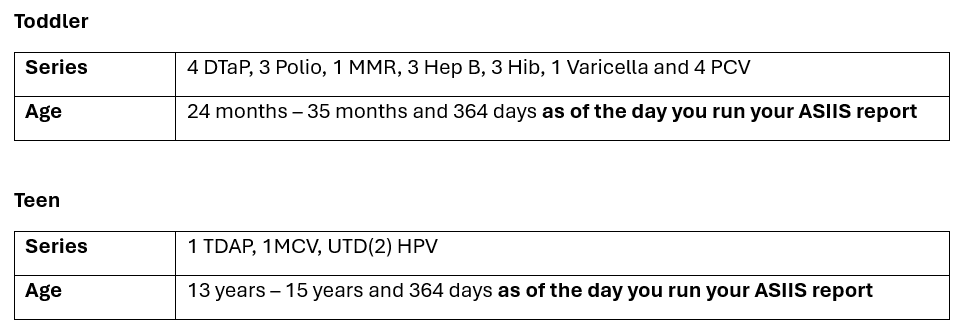
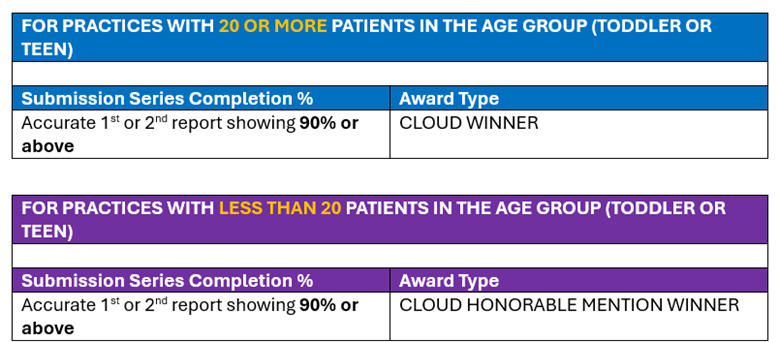
How to Run ASIIS Reports
For step-by-step instructions with screenshots showing how to run your ASIIS reports, so you can upload them in support of your nomination(s), haga clic aquí.
Please note that for teens, the instructions say the Age Range is 13 years though 13 years. That is incorrect. For Cloud Awards, you must have the teen Age Range 13 years through 15 years.
Toddler Reports, please be sure:
* You select series: 4:3:1:3:3:1:4 (4 DTaP, 3 Polio, 1 MMR, 3 Hep B, 3 Hib,1 Varicella and 4 Pneumo (PCV)
* The “Age Range” on your report shows “24 months through 35 months”
* The “Evaluate At Age” on my report shows “24 months”
Teen reports, please be sure:
* You select Series: 1 TDAP, 1MCV, UTD(2) HPV
* The “Age Range” on your report shows “13 years through 15 years”
*The “Evaluate At Age” on your reports shows “All”
* Please check these before submitting to make sure your nomination is complete and your reports are correct. Inaccurate reports will need to be re-done and can delay the review process.
ASIIS Report Sample
When you submit your reports, they should look similar to this sample ASIIS report.
How to Run ASIIS Reminder Recall Reports
If you did not meet the winning criteria when you ran your ASIIS reports the first time, you can clean up your data and submit a second ASIIS report in support of your nomination. For step-by-step instructions with screenshots showing how to run ASIIS Reminder Recall Reports, haga clic aquí.
Instructions for Cleaning Up Your Data in ASIIS
If you would like to work to increase coverage levels from where you were at your first assessment, you will have a chance to win a Cloud Award! You have until 5:00 PM, AZ Time, March 20, 2025, to improve your coverage level. To review the instructions for cleaning up your data, haga clic aquí.
How to Inactivate Patients in ASIIS
If you did not meet the winning criteria when you ran your ASIIS reports the first time, you can clean up your data by inactivating patients and submit a second ASIIS report in support of your nomination. Only inactivate patients that are no longer receiving services in your practice. Inactivating patients helps to raise immunization coverage rates and keeps ASIIS information current and up-to-date. For step-by-step instructions with screenshots showing how to inactivate patients in ASIIS, please haga clic aquí.
If you have additional questions, please email premios@tapi.org. Thank you for your interest in TAPI’s Dr. Daniel T. Cloud Awards!